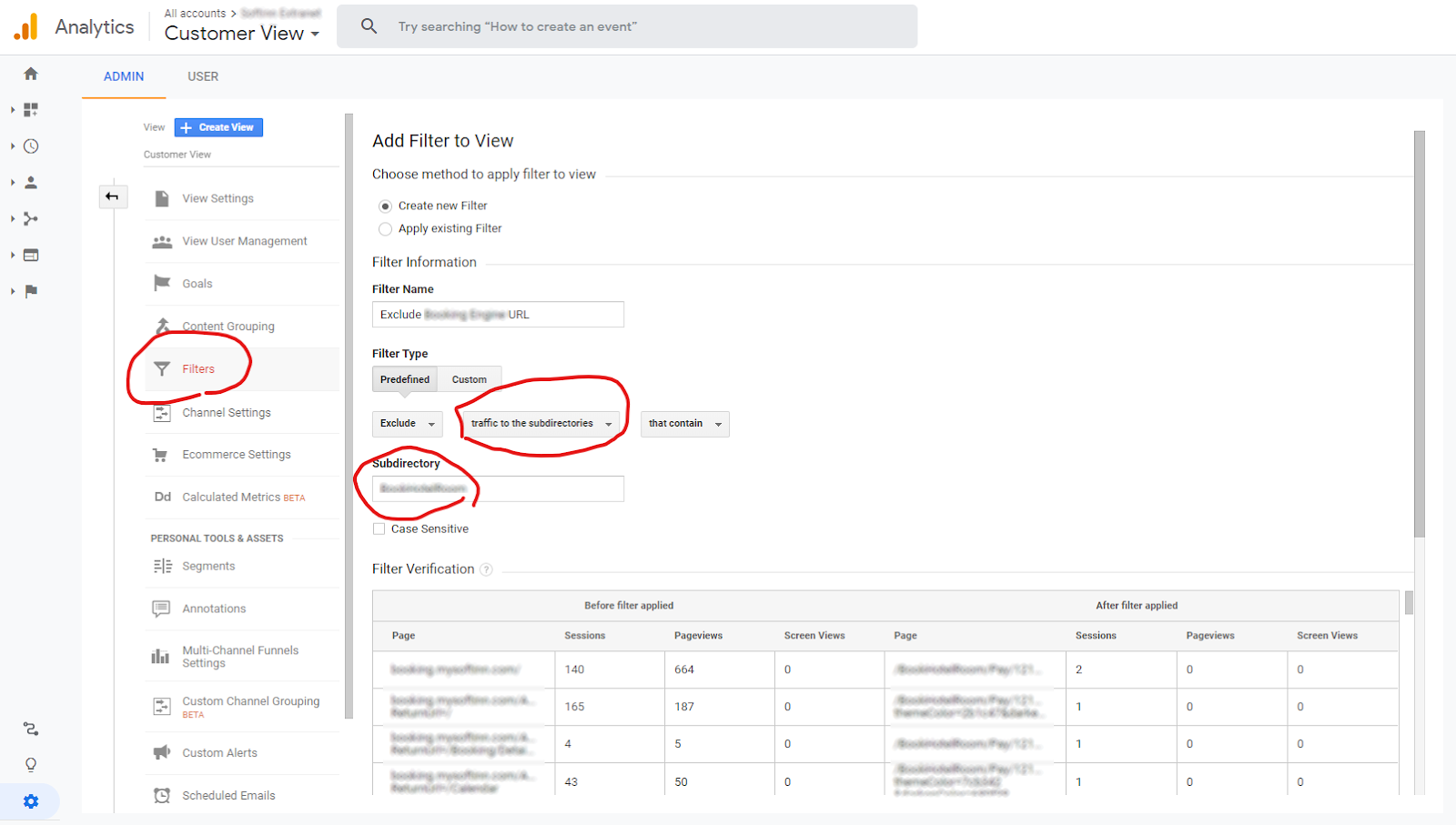This is a guide on how to deploy a ClickOnce installer on GitHub Pages, it's an updated version based on the previous work done by RefactorsaurusRex . Here are the steps needed Create a GitHub Pages In the GitHub Pages create an " Installer " folder. Create a .gitattributes file in the "Installer" folder. Add the following codes to the file *.manifest binary *.application binary *.deploy binary * -text Get the URL of the "Installer" folder on your GitHub pages, it will be used later as the "Installation Folder URL". It should look something like https://raw.githubusercontent.com/{your-account-name}/{your-repo-name}/gh-pages/Installer/ (please make sure that you commit the application to the gh-pages branch, it will not work if you commit to other branches like main, develop, etc) Switch to Visual Studio > Build. Follow this video guide to publish your ClickOnce application. Use the "Installation Folder URL" you get in step 3 a...