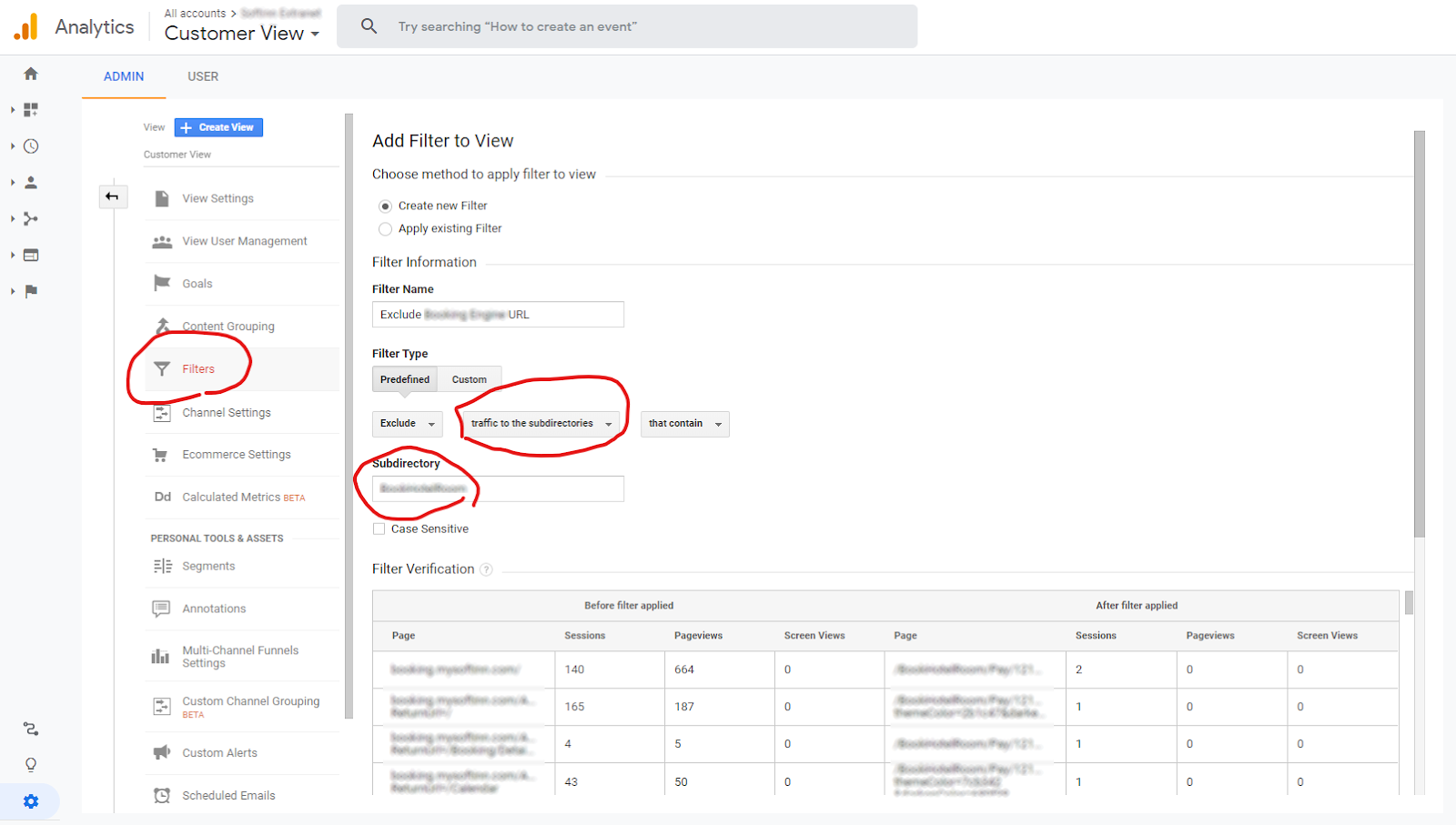By default, Google Analytics recognizes each page with different query parameters as a different page. Hubspot automatically injects query parameters to our website. To view the page as the same page on Google Analytics regardless of the query parameters (injected by Hubspot), the following setting is needed. On Google Analytics Google Analytics > Admin Navigate to the View section Add the following parameters into the Exclude URL Query Parameters field. Here are the parameters hsa_cam, hsa_grp, hsa_mt, hsa_src, hsa_ad, hsa_acc, hsa_net, hsa_kw, utm_term, hsa_tgt, utm_campaign, utm_source, utm_medium, hsa_ver,__hssc, __hstc, hsCtaTracking, _hsenc, _hsmi, hss_channel, The above steps can be used to also filter out other query parameters. Here's my list of query parameters from other sources. Do also take notes that filtering out these parameters will get your GA view to strip out these data. Tidy up the view and ...