How to Remove Certain URL Page from Google Analytics View
Say you have a web application in which some of the paths are accessible to the public. So, you can analyze only the user behavior of the logged in users.
In your Google Analytics, you wish to analyze only the traffic that does not include the public accessible URL Here's how you can exclude certain url path or directory from your Google Analytics view.
In your Google Analytics, you wish to analyze only the traffic that does not include the public accessible URL Here's how you can exclude certain url path or directory from your Google Analytics view.
- Google Analytics > Admin
- Go to the View > Filters
- Add the subdirectory or path that you wish to exclude.
- Use the "Verify" to test your filter.
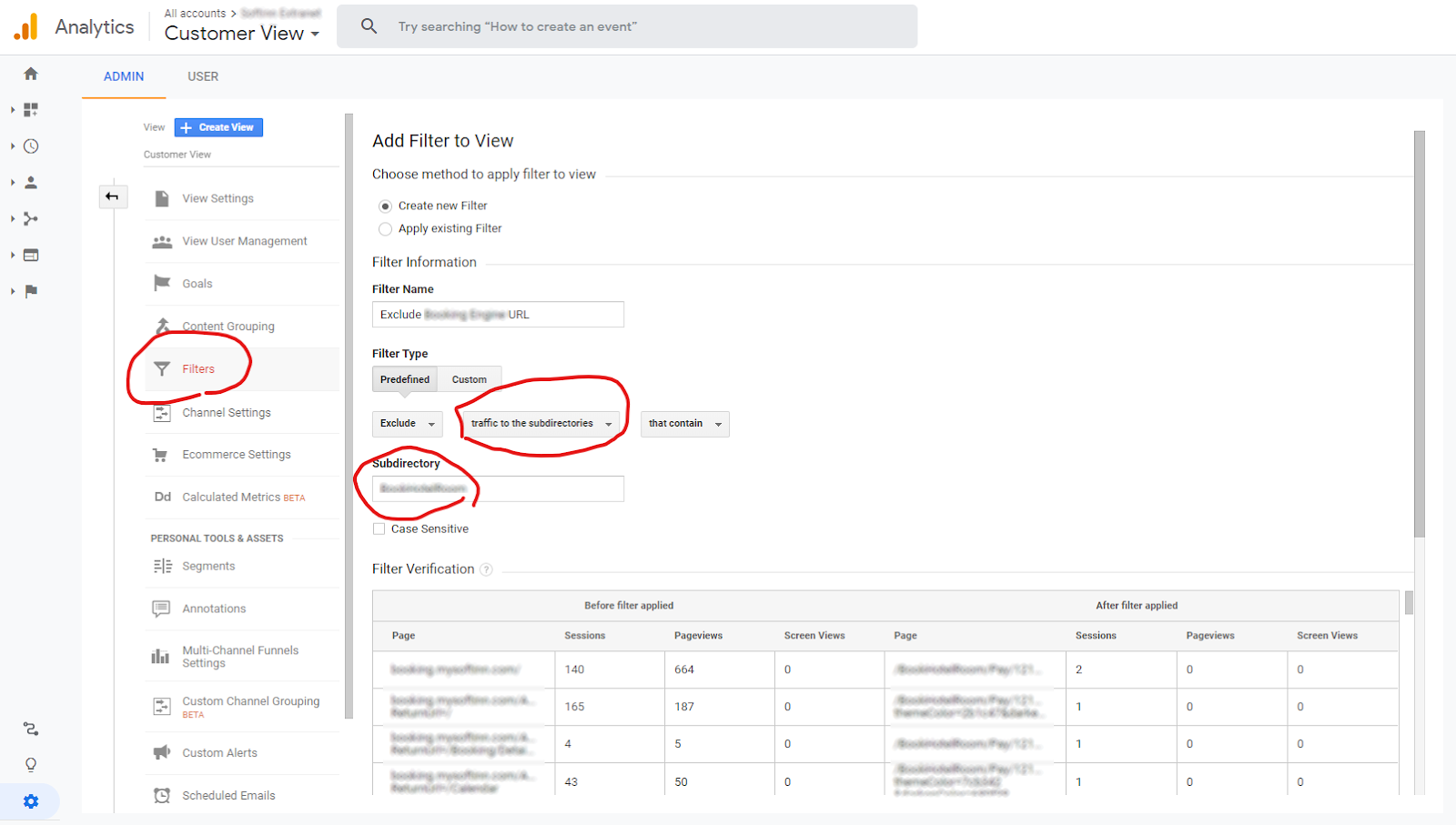

Comments
Post a Comment